Facing Analysis Popup
Objective
The Facing Analysis sub-function displays a facing analysis for the panels that match the search criteria. Some people believe certain element designs are only created on panels which face the rising sun. The Facing Report button will help you analyze whether you have discovered such an element.
Entry Point
The Search By Attributes function displays a report that has a Facing Report button at the bottom of the page.
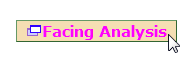 |
Processing
Clicking on the Facing Analysis button will open a popup window. The top section of the page will list the surveys and the selection criteria. In the example below, six surveys have been found with outlined cross elements.
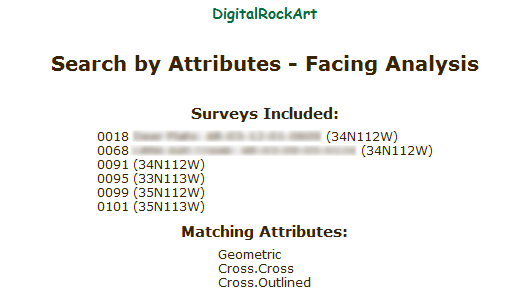 |
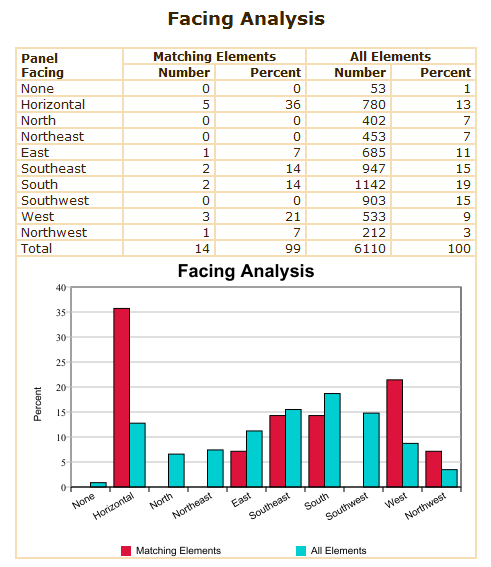 |
The Panel Inclination report shows a odd distribution as well. Outlined crosses recorded to date were more likely to be placed on horizontal or vertical panels:
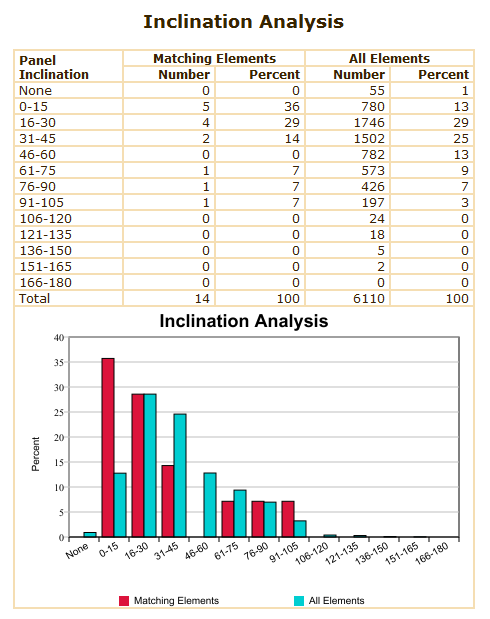 |
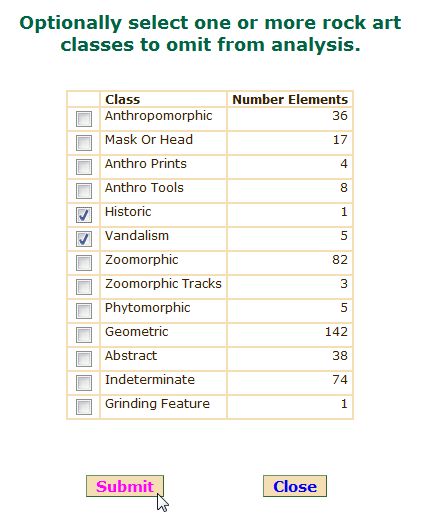 |
Buttons
Submit:
Close: closes the window.