Select a Survey
Objective
The Select a Survey page displays a list of surveys on the DRA database that may be selected for use with the current function. The list includes site information, sorting options and a means of selecting one or more surveys.
Processing
The Select a Survey page will be in one of two formats. In the first format, a Reference Number (Ref Nbr) hyperlink is in the first column. Clicking on the hyperlink chooses the corresponding survey for the next action.
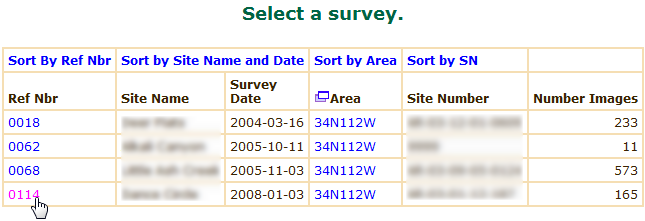 |
In the second format, the first column is check boxes. Select one or more surveys by clicking on the corresponding check boxes or none to select all surveys. Click the Submit button at the bottom of the page to perform the next action.
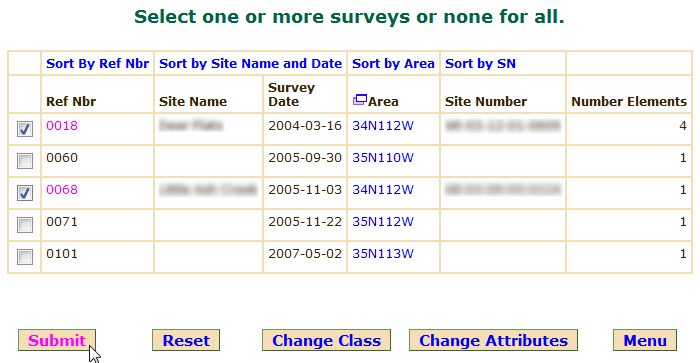 |
- Check boxes: used in format 2
- Ref Nbr: a unique survey number assigned by DRA.
- Site Name: the name of the site as agreed to or chosen by the land manager/owner.
- Survey Date: the starting date of the survey fieldwork.
- Area: the site's latitude and longitude coordinates rounded to the nearest degree. In Arizona an area size is approximately 4,000 square miles. The use of area coordinates enables a researcher to locate and analyze sites "near" a point of interest.
- Site Number: a site number as agreed to or chosen by the land manger/owner.
- Number of: the number of elements, images or panels for the survey. This is dependent on what is most meaningful to the function displaying the survey list.
Two of the columns, Site Name and Site Number, contain privileged information. If the current user is not authorized to view the information for a specific site, the columns will be blank.
The list of surveys may be sorted by the Reference Number, Site Name and Date, Area or Site Number. If the list is sorted by Site Name or Site Number, blank fields will sort to the bottom. If the list is sorted by Area, the sort will be from North to South (latitude) and then from West to East (longitude). Whenever a sort sequence is chosen in any function, the sequence will be used on all other functions until a different sequence is chosen.
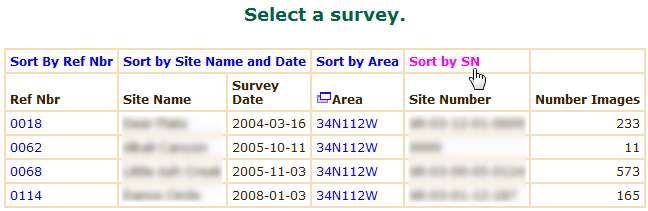 |