All Elements Of Panel
Objective
The All Elements of Panel sub-function displays all of the panel images and cropped elements for the selected panel in a popup window. It can be used to analyze an element within the context of the other elements found on the same panel.
Entry Point
The All Elements of Panel sub-function can be started from any function that displays an Element number hyperlink within a cropped element caption or from the Number of Elements count in the Panel Detail Topography Report within the Panel Reports function.
Processing
Clicking on the hyperlink will open a popup window.
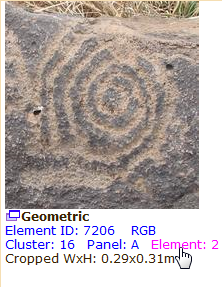 |
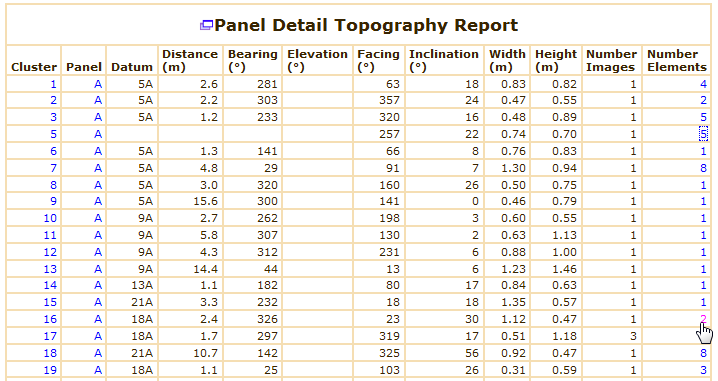 |
The top portion of the page will display all the images of the panel. Overlaying the image will be the element numbers showing the location of each element on the image. The bottom portion of the page will display all the elements identified on the panel.
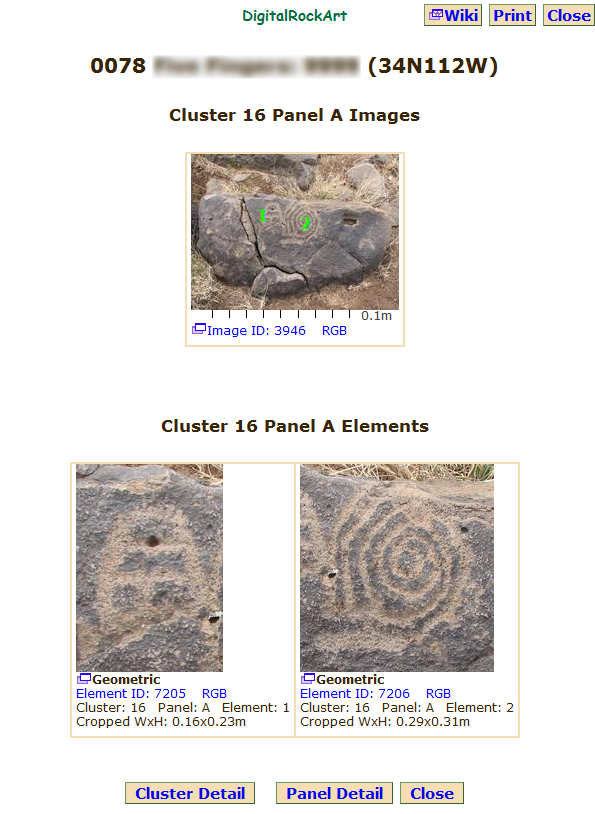 |
Buttons
Cluster Detail: changes the page to a ClusterInformation view that shows all images and data for all panels in the cluster.
Panel Detail: changes the page to a PanelInformation view that shows all images and data for the panel.
Close Window: closes the window.