Cluster Information
Objective
The Cluster Information sub-function displays the overview images, panel images and data for the selected cluster in a popup window.
Entry Point
The Cluster Information sub-function can be started by clicking on a cluster number hyperlink within:
- any function that displays a Cluster number hyperlink within a cropped element caption.
the Panel Detail Topography Report within the Panel Reports function.
the Element Detail Report within the Elements Reports function.
the ShowJumboImages sub-function displaying an annotated image.
Processing
Clicking on the hyperlink will open a popup window.
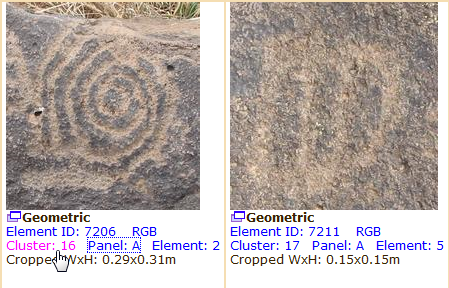 |
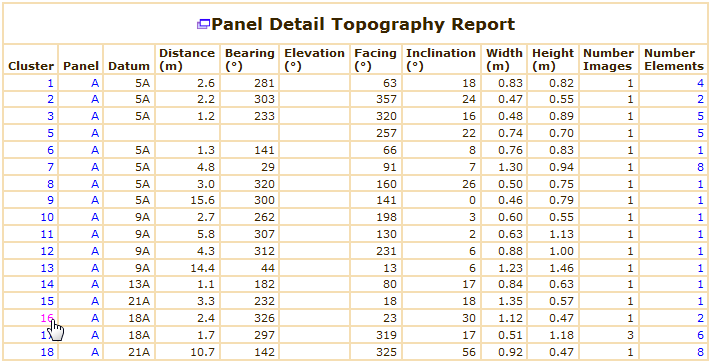 |
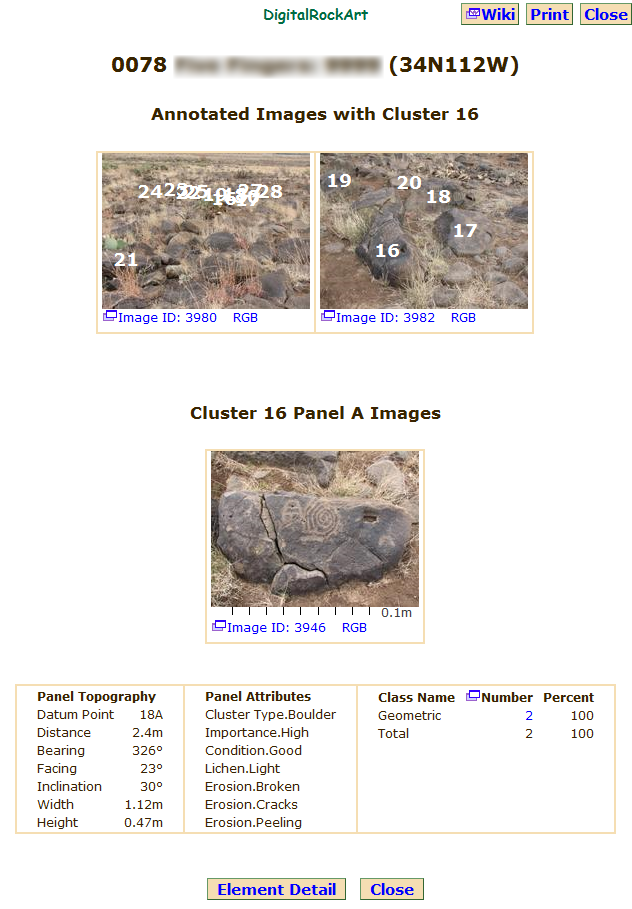 |
Buttons
Element Detail: changes the page to a AllElementsOfPanel view that shows all images and all cropped elements of the panel.
Close Window: closes the window.
 DigitalRockArt Wiki
DigitalRockArt Wiki