|
Size: 981
Comment:
|
← Revision 6 as of 2008-02-11 20:50:12 ⇥
Size: 823
Comment: converted to 1.6 markup
|
| Deletions are marked like this. | Additions are marked like this. |
| Line 2: | Line 2: |
| The Digital``Rock``Art application passes several cookies to your browser. All but one of the cookies are ''session'' cookies that are deleted when you close your browser. The persistent cookie contains a timestamp that is associated with your logon ID -- on return visits, your name is automatically placed into the logon form for you. | |
| Line 4: | Line 3: |
| The effect of the session cookies is to keep you logged on to the Digital``Rock``Art and wiki applications as long as you do not close your browser. For most browsers, you must close all running copies of the browser for the session cookies to be deleted. | The Logoff function saves some of your session data to disk and frees server memory associated with your session. Closing your browser window or moving to a different web site without logging off consumes a small amount of server memory until the inactive session timeout is reached after one hour. |
| Line 6: | Line 5: |
| If you are using a PC in a public place, such as a library, internet cafe or hotel, it is desirable to delete all cookies to prevent the next user of the PC from continuing use of the application with your logon ID. To do so, just click the link ''deleting all Digital``Rock``Art cookies'' and close all copies of the browser. | However, as long as your browser remains open it will retain a session cookie with data that matches the session data written to disk. If you return to the Digital``Rock``Art web site, you will be logged on automatically. This presents a security issue if you access Digital``Rock``Art from a public server -- closing all running copies of the browser will delete the session cookie and prevent the next user of the public computer from misuse of your ID. |
| Line 8: | Line 7: |
| attachment:ScreenShots/Logoff.jpg | {{attachment:ScreenShots/Logoff.png}} |
Logoff
The Logoff function saves some of your session data to disk and frees server memory associated with your session. Closing your browser window or moving to a different web site without logging off consumes a small amount of server memory until the inactive session timeout is reached after one hour.
However, as long as your browser remains open it will retain a session cookie with data that matches the session data written to disk. If you return to the DigitalRockArt web site, you will be logged on automatically. This presents a security issue if you access DigitalRockArt from a public server -- closing all running copies of the browser will delete the session cookie and prevent the next user of the public computer from misuse of your ID.
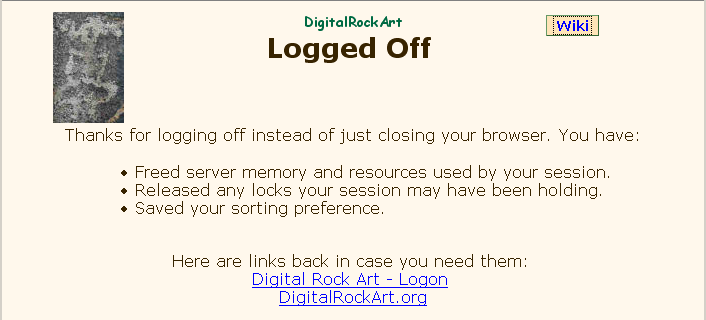
 DigitalRockArt Wiki
DigitalRockArt Wiki