Rock Art Recording Form
A one-page field recording form has been designed for use with the DigitalRockArt application. There is a hyperlink for downloading the form at the bottom of this page.
The paper recording form is simple because it is limited to panel measurements that must be gathered in the field. Later, after the digital images are sorted, selected, and uploaded to the DigitalRockArt server, additional data will be entered directly into web-based forms while viewing the digital images.
The form is usually completed in two or three passes over the site. On the first pass, the sketches are drawn. The Panel Measurements may be entered on the first pass or during a second pass. On the last pass, the Datum to Panel Measurements are entered. Partially completed forms are shared with the photographer to ensure consistency between the sketches and digital images. The margins of the form may be used as a photo checklist (not shown below).
This is an example of a completed form.
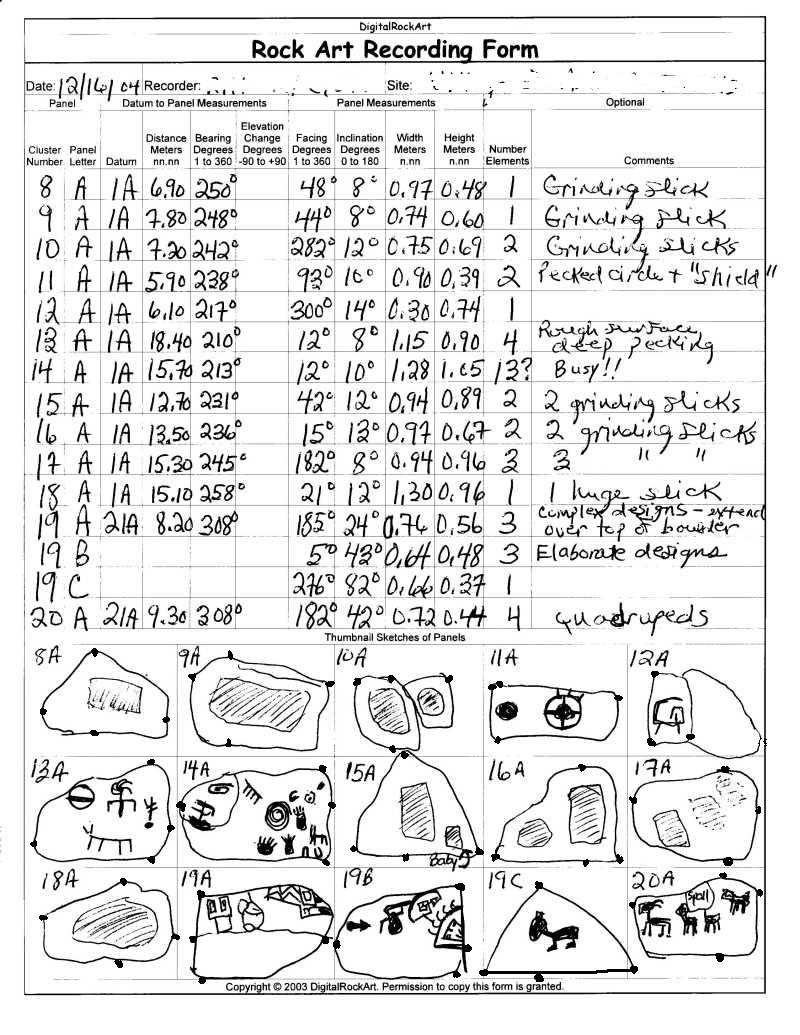
Heading Fields
- Date
- Today's date.
- Recorder
- Recorder name(s).
- Site
- Site name or number.
Detail Columns
- Cluster Number
- Any integer number. Clusters identify physical relationships between one or more panels. Clusters are numbered sequentially starting with 1. If the site is so large that the survey requires multiple days, it may be convenient to start the second days work with cluster 101, and the third day 201, etc.
- Panel Letter
- Panel letters must be alphabetic A-Z and are always converted to uppercase. By convention, the dominant panel in each cluster is assigned the letter A. The remaining panels are assigned sequentially B,C,D...
- Datum
The origin point of distance, bearing, and elevation measurements. If this panel is the starting site datum point, the Datum, Distance, Bearing, and Elevation fields are left blank. To show another panel as a datum point, use the format "11A" without any spaces or special characters separating the cluster number and panel letter. If detailed topo charts plotting the location of every panel is a requirement (example), topography measurements for B,C,D, etc. panels are taken using the A panel as the datum point. For large sites, select secondary datums about every 20 meters.
- Distance in Meters
- Measured from datum (usually a panel center) to panel center. Round to 1 decimal point of precision.
- Bearing in Degrees
- The true north bearing measured from the datum to the current panel. Use 360 for north. Use 0 degrees to indicate a vertical direction from the datum.
- Elevation Change in Degrees
- The change in elevation measured from the datum to the current panel. This is typically measured with the clinometer of a compass. This is useful when recording rock art on a steep slope or cliff face. It is usually omitted when recording on level terrain.
- Facing Degrees
- For panels with an inclination of less than 90 degrees, the facing is the direction of the slope of the panel. For all panels with an inclination of more than 90 degrees (an overhang), the facing is the opposite direction of the slope. It is possible that the present facing will not coincide with the alignment of anthropomorphic or zoomorphic elements. Use 360 for panels facing true North. By convention, 0 is used when the inclination of a panel is 0 or 180 and a facing can not be determined by the elements on the panel.
- Inclination Degrees
- A measurement taken perpendicular to the center of the panel. Valid ranges are from 0 (boulder top) to 180 (cave ceiling). A vertical panel has a measurement of 90.
- Width in Meters
- The width of panel measured horizontally or perpendicular to the facing direction. Indicate the measurement points on the quick sketch -- these will be used to create a metric scale adjacent to the digital image.
- Height in Meters
- The height of panel measured perpendicular to the width. Indicate the measurement points on the quick sketch -- these will be used to create a metric scale adjacent to the digital image.
- Number of Elements
Optional, an approximate count of the number of elements on the panel. This will not be entered into the DigitalRockArt application, but may be helpful during the data entry process if some elements are difficult to see.
- Comments
- Optional, any unique characteristics of the panel. It is important to comment about things that will be difficult to determine solely from the photos -- was the panel moved, lichen or flaking that could be mistaken for a rock art element, etc.
Thumbnail Sketches
Small thumbnail sketches should be made of each panel. The purpose of these sketches is to insure the topography data is assigned to the correct photos during the photo sorting and data entry process. Include the panel number in a corner of the sketch box. It is frequently helpful to show the outline of the entire cluster and to mark the positions of other panels.
The orientation of the sketch should be consistent with the orientation of the photos taken by the photographer. For nearly horizontal panels on boulder tops or cave ceilings, this will require close coordination with the photographer. For those few panels that have shifted or settled after the elements were created, the measurements should reflect the current orientation but the photographs and sketches of the panel may reflect the original orientation. In this case, indicate the current orientation on the recording form sketch and add a note to the image comments when the panel is categorized.
As noted above, the horizontal and vertical measurement end-points should be indicated on the sketch.
Field Review
In many cases the photographer will be working independently and not involved in completing the forms. Completed or partially completed forms should be shared or reviewed with the photographer to confirm that each panel was photographed in the correct orientation. Disagreements should be discussed and resolved. The margins of the form can be used as a checklist by the photographer to identify those panels that need to be shot again in better lighting conditions.
Download Form
Right-click the link below and choose Save Target as... from the menu. Depending upon your browser settings, left-clicking may open the form in your browser's window or present a dialog box.
 DigitalRockArt Wiki
DigitalRockArt Wiki