Panel Elements by Class
Objective
The Panel Elements by Class sub-function displays all of the cropped elements of the selected rock art class on a selected panel in a popup window.
Entry Point
The Panel Elements by Class sub-function can be started by clicking on an element count hyperlink in the Panel Element Counts by Rock Art Class found in the Panel Reports function.
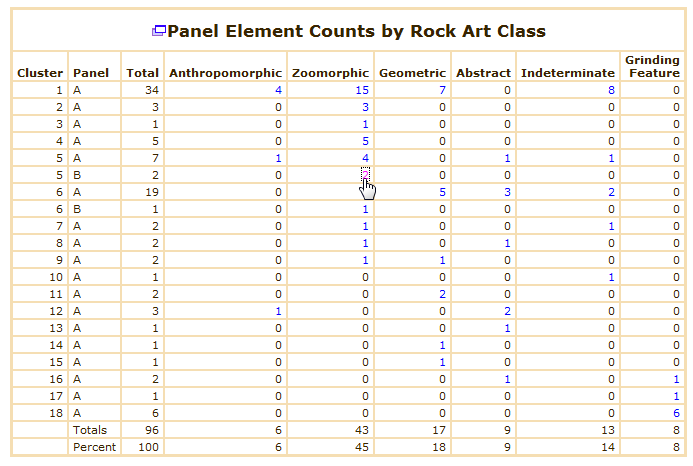 |
Processing
Clicking on the hyperlink will open a popup window displaying all of the elements for the rock art class on the panel selected.
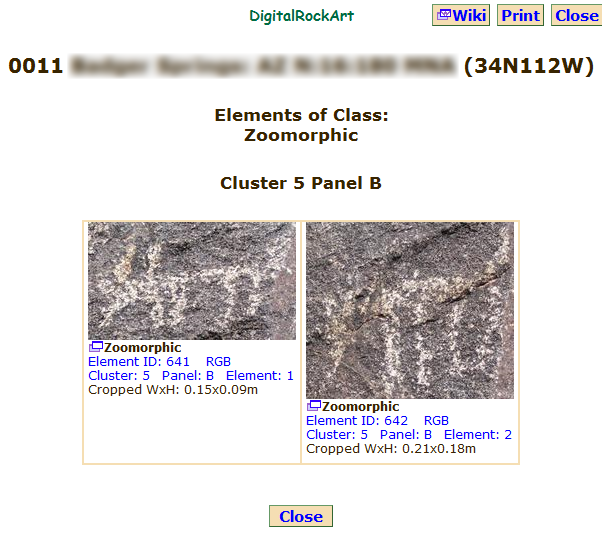 |
Buttons
Close: closes the window.
 DigitalRockArt Wiki
DigitalRockArt Wiki