Update Notebook Entry
Objective
The Update Notebook Entry function allows the user to add or update an entry in a notebook.
Entry Points
The Update Notebook Entry function can be started from any page that displays images or cropped elements by clicking on the Image ID or the Element ID hyperlink.
Processing
Clicking on the Image ID or Element ID will open the Update Notebook Entry sub-function in a popup window.
 |
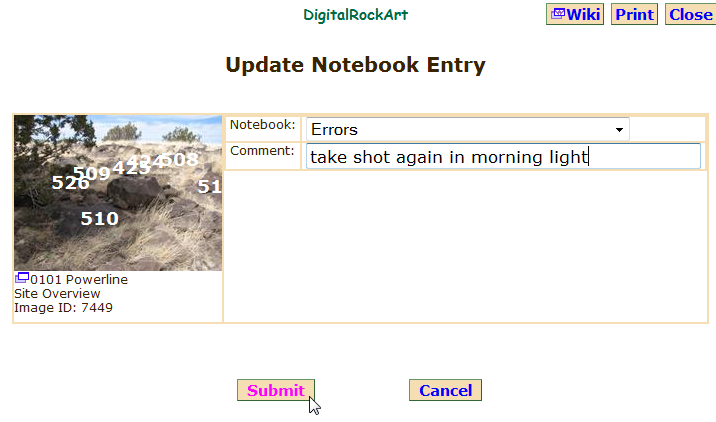 |
Buttons
Drop-down Box: a drop down listing the user's notebooks. May be used to change to a different notebook.
Submit: adds or updates the current entry to the notebook and takes you to the function that displayed the image or cropped element.
Cancel: takes you to the function that displayed the image or cropped element without changing the notebook.
 DigitalRockArt Wiki
DigitalRockArt Wiki