Element Captions
Objective
A cropped element and the captions beneath the element provide several hyperlinks. These hyperlinks enable the user to view the recorded data for the element and associated panel and cluster information.
Entry Points
There are numerous reporting and recording functions that display elements. The reporting functions use a uniform format. Some recording functions may use a slightly altered caption format.
Processing
The cropped element is a hyperlink. Clicking on the element will open a ShowJumboImages popup window that displays the image from which the element was cropped in a jumbo size.
The element caption contains several pieces of information:
Pre-caption: (not shown below) used only by ShowElementsByPatina to display the red, green, blue values of the pecked and natural points.
- Ref Number: an unique survey number assigned by DRA.
- Survey Name: the survey name is displayed only when the report is displaying elements from multiple surveys; if the user is not authorized to view the survey name, the Map Area will be displayed.
Rock Art Class: the rock art class of the element as recorded in the IdentifyRockArtElements function. Holding your mouse pointer over the rock art class will cause a tooltip window to appear. The tooltip window lists the attributes recorded for the element. The tooltip will disappear if the mouse pointer is moved off of the rock art class.
Element ID: an unique element number assigned by DRA. Clicking on this hyperlink will open a UpdateNotebookEntry popup window.
RGB: the Red, Green and Blue grayscale display. Clicking on this hyperlink will open a ColorLayers popup window.
Cluster number: the cluster number of the element as recorded in the CategorizeImages function. Clicking on this hyperlink will open a ClusterInformation popup window.
Panel letter: the panel letter of the element as recorded in the CategorizeImages function. Clicking on this hyperlink will open a PanelInformation popup window.
Element number: the element number of the element. Clicking on this hyperlink will open an AllElementsOfPanel popup window.
- Size: if the size of the element was recorded, the entered size will be displayed as "Size WxH:"; if the size was estimated from a measured length within the image, the estimated size of the cropped size is displayed as "Cropped WxH:"; if there is no size information, nothing will be displayed.
Comments: comments for the elementas recorded in the DefineRockArtElementAttributes function.
The example below shows the results of a Search By Attributes:
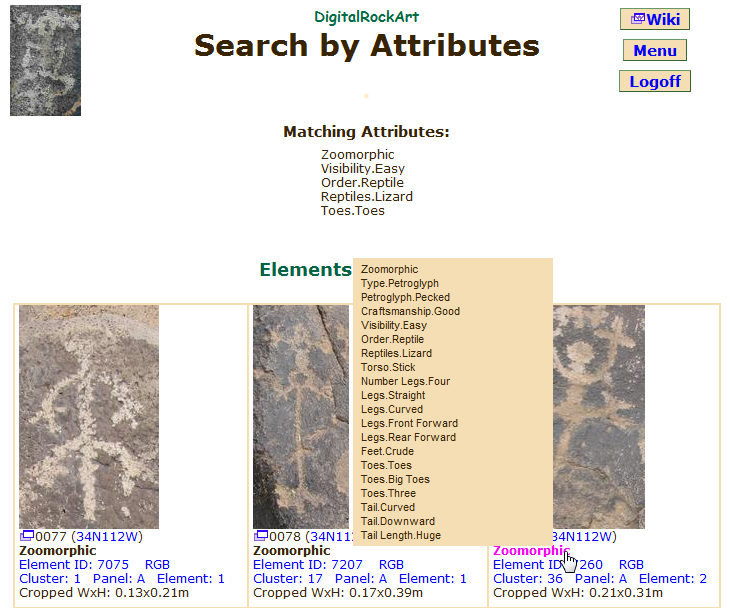 |
 DigitalRockArt Wiki
DigitalRockArt Wiki